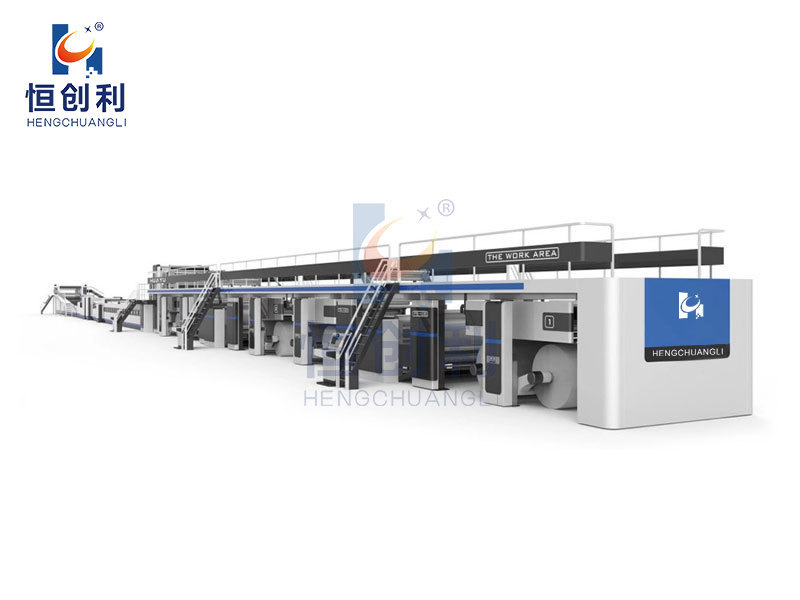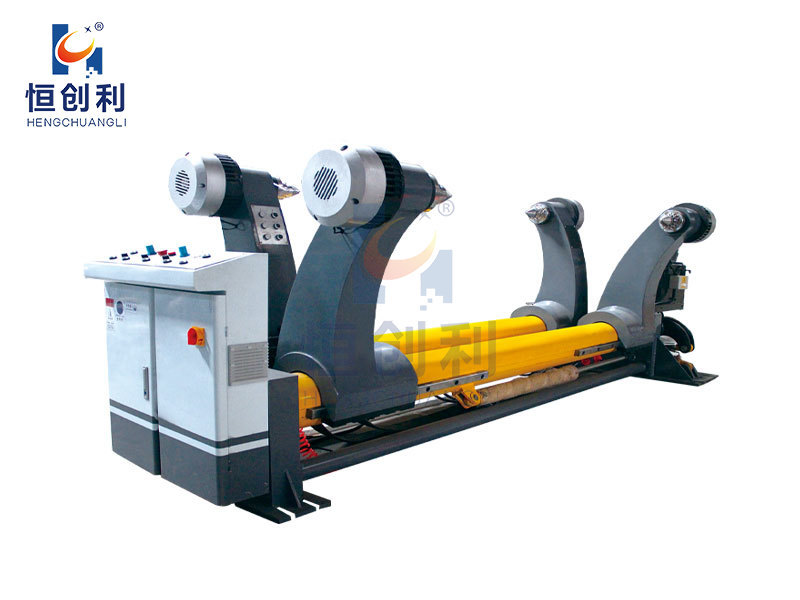Contact us
Phone: +86-13001445333
WhatsApp: +8613001445333
Chengnan Industrial Park, Dongguang County, Hebei Province, China








BZD-2800 Semi-automatic box gluing machine
- 产品描述
-
Scope and characteristics of application
This machine is suitable for pasting various types of cardboard and corrugated paper. It is easy to operate, requires no experience, and can quickly change in one minute. The minimum width and height of the cardboard box can be pasted by about 260mm, making it an ideal pasting machine for cardboard box production factories.
Main technical parameters
Max size(L+M)*2 2800mm Min size(L+M)*2 600mm Max size(W+H)*2 1515mm Min size(W+H)*2 260mm Height of Feeder 900mm Power 3KW Width 5300mm Weight 2150kg Speed(meter/min) 60m/min Main structure and working principle
(1) Main Work Department
Composed of a main frame and two small conveyor frames.
Main frame: Rack, lifting worktable, front conveying device, front wall block pasting device, middle conveying device, middle wall block pressing device, electrical control device.
(2) Working principle
Pour the prepared glue into the glue bucket, press the switch buttons on each part, and when the whole machine is running normally, turn on the switch on the bottom of the glue bucket to allow the glue to flow smoothly to the glue head. Push the cardboard box according to the operation requirements, so that one side of the cardboard box can be evenly coated with glue after passing through the bottom of the glue head, and the other side can be tightly bonded to the adhesive side after passing through the glue head, and then pass through the middle pressing device to achieve the purpose of bonding.
Installation and testing
(1) Firstly, fix the machine, adjust the four corner screws, correct the balance, and secure the screws.
(2) Connect the power cord, the power supply is three-phase 380V, where the green wire is the grounding wire, according to the standard
Connect the identification number and the finished product conveyor, and tighten the screws.(3) After connecting each power cord, conduct an empty test of the entire machine. Press the front, middle, and finished conveyor belt button switches to check if the belt rotation direction is correct. The belt rotation should be able to feed paper to the back. If the direction is not correct, correct the power supply. Two of them can change the direction of the motor.
Operation and adjustment
(1) Startup program
Turn the power switch to the ON position and the indicator light will turn on.
Press the front conveyor belt switch to start the main motor.
Adjust the height of the front pressure roller so that the cardboard can pass smoothly and be pressed onto the cardboard. Adjust the rubber wheel again so that it is at the same height from the workbench.
Adjust the distance between the host swing baffle and the middle baffle to be consistent with the height of the cardboard box to be pasted.
Adjust the distance between the host swing baffle and the middle baffle, so that it is.
(Note: Do not be too tight, as it can affect the lifespan of the host motor, and too loose can affect the quality of the paste.)Adjust the height of the middle baffle to 1.5 times the thickness of the finished cardboard box that has been pasted.
Adjust the height of the middle section paper roller so that it can both press onto the cardboard box and allow it to pass smoothly.
Adjust the finished product conveying quantity setting device to the desired position for conveying the number of cardboard boxes at once: "8", "15", or "10". Press the fan button to start the blower. Place the cardboard in the pasting position, move the left and right side cardboard blocks close to the cardboard box, leaving a gap of 1.5mm on each side to fix the cardboard blocks. Turn on the switch on the bottom of the glue bucket to allow the glue to flow smoothly to the glue head. Push the cardboard and start the homework.
(2) Shutdown program
Turn off the glue bucket switch and let the glue inside the hose be completely used up.
Turn off the blower.
Turn off the front conveyor motor.
Turn the power switch left to the OFF position.
If the machine is not operated for a long time or after work, the power switch should be turned off.
Electrical control and operation
(1) The electrical control panel has the following operation functions, which are placed on the front and upper part of the machine body. Power switch: External power switch for this device.
(2) Front conveyor belt switch.
(3) Mid section conveyor belt switch: there are two types: manual and automatic. When there are about 7 cardboard boxes, turn the button to the automatic position, and the conveyor belt will automatically rotate to transport the cardboard boxes.
(4) Finished product conveyor belt switch: there are two types: manual and automatic, and it is equipped with a finished product conveyor quantity setting device. Assuming that every 7 or 10 cardboard boxes are conveyed, press the "RST" button, and the display screen will show the words 7 or 10. Then rotate the "TIME" button "+" clockwise, [- φ+], and the finished product conveyor belt will automatically convey every 7 or 10 cardboard boxes.
(5) Paste wheel switch.(6) Rear pressure roller switch.
(7) Fan switch.
(8) The up and down switches of the feeding workbench are divided into manual and automatic modes.
(9) Emergency stop switch. When abnormal operation occurs and an emergency stop is required, press this switch to immediately stop all motors of the machine; To restore the working state, twist this button in the direction of the arrow, the switch will pop up, and the motor will resume working.
(10) Power indicator light: When the power is turned on, the indicator light is on; when the power is turned off, the indicator light is off.
(11) The time relay marked with the word "rising" on the circuit board inside the electrical appliance is mainly used to control the rising time of the feeding worktable, that is, the rising height. Rotate this button clockwise to extend the photosensitive time of the front rack's electric eye, that is, the waiting time for the rack to rise is extended; On the contrary, if the button rotates counterclockwise, the waiting time for the material rack to rise will be reduced.
(12) The time cut-off device marked with the word "middle section" is mainly used to control the running time of the middle section conveyor belt. Rotate the button clockwise to increase the photosensitive time of the middle section electric eye, which in turn increases the waiting time for the conveyor belt to run; On the contrary, the waiting time for the conveyor belt to run is shorter.
Machine maintenance and lubrication
(1) After each work is completed, be sure to remove and clean the glue head to avoid glue clumping and affecting the bonding. If working continuously for a long time, the machine should be stopped every 4 hours and the paste head should be removed for cleaning.
(2) After cleaning the paste head, wipe dry the contact parts between the paste head, copper rod, gear, and plastic surface of the paste head, and add a little engine oil.
(3) Apply butter to the chain once a month.
(4) Electric eyes must be kept clean at all times to avoid misjudgment.
The photoelectric eye will respond slowly to black, and if there is too much black on the printed area of the cardboard box, the photoelectric eye will make errors in judgment. When the printing area of the cardboard box is too black, the screw knob on the photoelectric sensor should be adjusted clockwise to enhance the photosensitive response.
Random packing list for semi-automatic box gluing machine
Serial Number Name Unit Specifications Quantity 1 Allen key Cover 1 2 Socket wrench Piece 17-19 1 3 Equipment User Manual Copy 1
Keywords: